Everything you need to create and grow your YouTube channel
YouTube Success In 3 Steps
We guide you step-by-step through how to grow your YouTube channel and start earning a real income from it.
Do you want to know how to earn an income from your YouTube channel?
You can learn how with my FREE GUIDE.
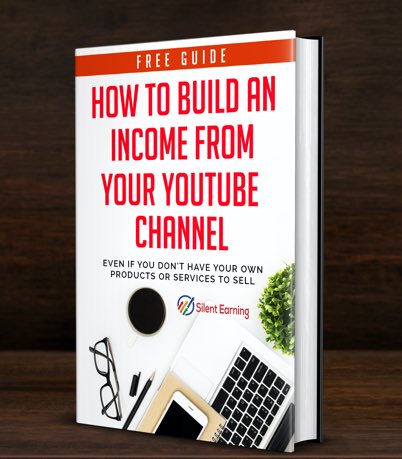
In this comprehensive guide we will cover:
-
How to decide what videos to produce
-
YouTube keyword research
-
Optimizing your title, description and tags
-
Designing thumbnails that get more clicks
-
Ways to build an affiliate income from YouTube
-
How to build an online business from YouTube
How To Create A YouTube Channel
If you don't yet have a YouTube channel set up, I have an article that shows you step by step how to create a YouTube channel. It also takes you through how to design and correctly size your YouTube banner and Channel Art
Once you have read this and set up your channel, head back here to learn what you need to do next.
STEP 1:
VIDEO KEYWORD RESEARCH
In this step, we cover the fundamentals of how to decide what topics to make videos about. I will also show you the best tools to help you find the best keyword phrases for YouTube SEO.
Keyword Research
Did you know that 60% of traffic on YouTube is search driven? YouTube is first and foremost a search engine. In fact it is the 2nd largest search engine on the Internet and it is owned by the largest, Google.
That means that millions of people use YouTube search every day to find videos, so it’s likely that someone from your target audience is searching for videos right now.
If you can identify the keyword or keyword phrase they are using in this search, make a video about it and optimize the video (more on this later) you are well on your way to having a video show up at the top of the search results.
So before you make your first video, you need to do a bit of research into keywords.
Fortunately, there are some great tools to help you do this.
Here are some of my favorites:
Quick disclaimer – this page does contain affiliate links to products that I recommend. I only recommend products that I have used and that I think could be beneficial to your business. I receive a commission if you click on any of the links and sign up for the product or service, but that doesn’t increase the price and may sometimes include special discounts..
YouTube Suggest/Autocomplete
This works just like Google Suggest and is built right into YouTube.
When you are on the YouTube page or app, type a keyword into the search field and you will see a drop down list of suggestions as you type.
Don’t underestimate the power of this technique. YouTube is literally telling you the exact keywords people search for.
Also, Autocomplete suggestions are usually “long tail” keywords, (4 words or more) These terms tend not to be as competitive as shorter keyword phrases, which means they’ll be easier to rank for.
Here is an example when I type "Sales Funnels"
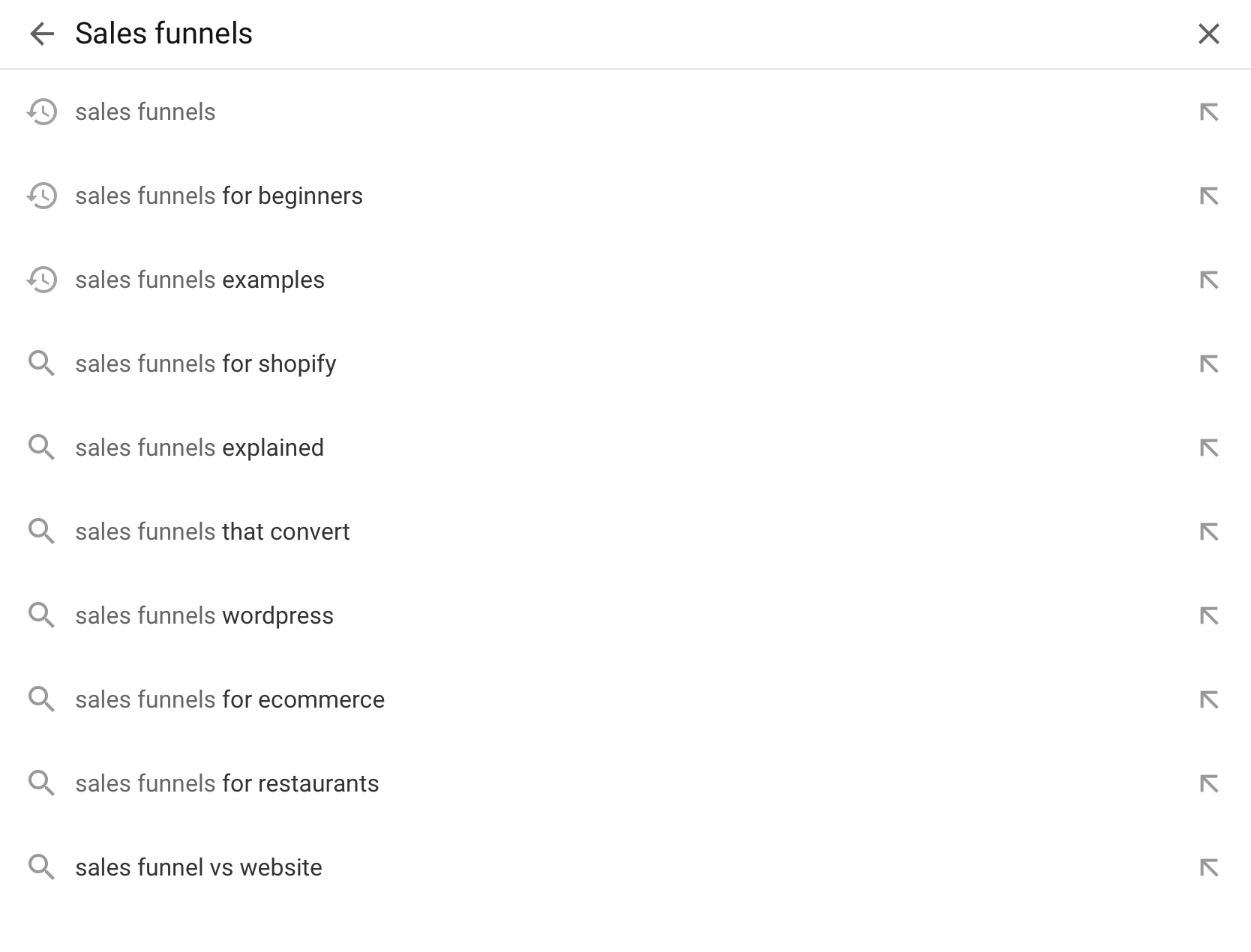
"Sales Funnels" is a competitive phrase that would be difficult to rank for. However, some of the phrases in this list may be much less competitive.
So, how do you find this out? Well, this is where a couple of other tools can help you. Fortunately, both are available as FREE Google Chrome plug-ins to get your started.
VidIQ For Keyword Research
VidIQ is available as a Chrome extension that includes lots of cool features to help you optimize your YouTube videos. One of these is the VidIQ YouTube Search Keyword Tool.
You can sign up for the FREE version of VidIQ here. There are also paid versions with added functionality, which you can upgrade to when your channel starts to take off.
This article explains in detail how the Keyword Tool works, but here is a quick summary:
When you search on YouTube, VidIQ displays lots of great information regarding the keyword universe for a particular term.
The VidIQ Keyword Score gives a snapshot analysis of how good the keyword or phrase is, taking into account search volume versus competition. A score of 100 for search volume and 0 for competition would be the perfect score but this is almost unheard of. Instead aim for something over 60.
The VidIQ Keyword Inspector Tool helps you understand the keyword universe surrounding a root keyword. Here is an example which shows the results for the keyword "Video SEO". As you can see, VidIQ comes up with a number of related phrases and their Keyword Score.
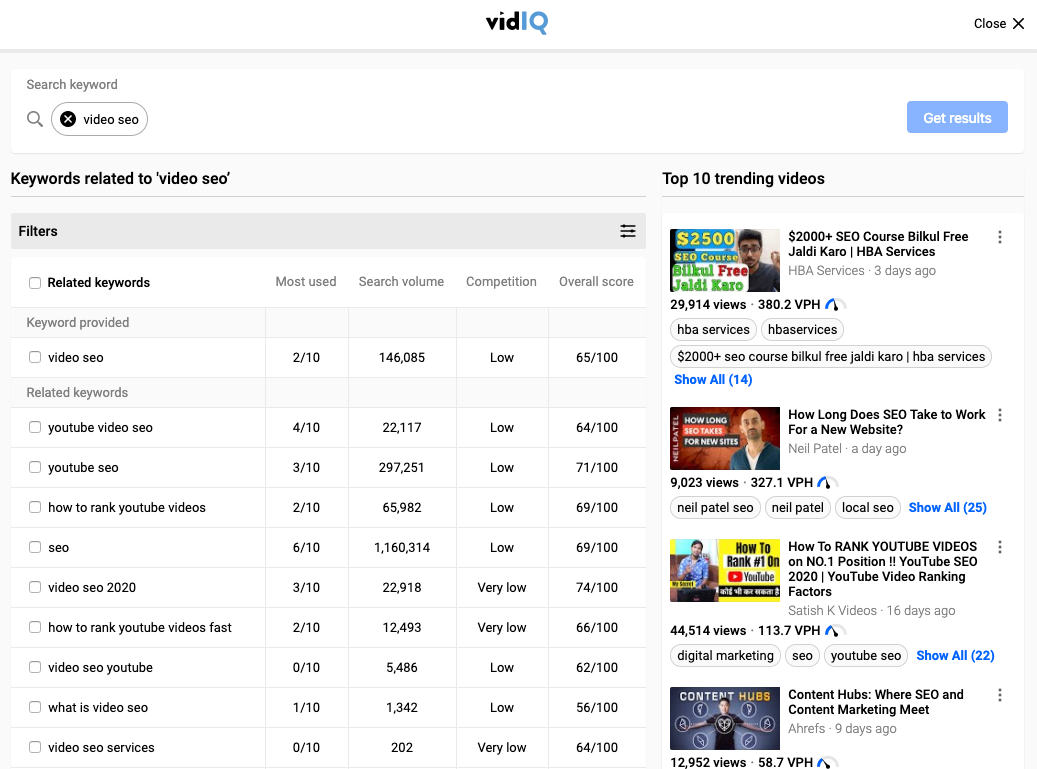
I recommend you also check out the VidIQ academy. It is packed full of great free courses to help you grow your YouTube channel.
Start with "How to Launch your YouTube channel in 30 days". It takes you step by step through everything you need to launch your YouTube channel.
TubeBuddy Keyword Explorer
TubeBuddy is a great tool and is available as a free Chrome extension. You can access it here. Like VidIQ, there are paid versions that you can progress to if you want more advanced features.
Once installed, go to YouTube and you will see the TubeBuddy icon in the top right corner

Once you click this, you will see the link to the Keyword Explorer.
All you need to do is type in a keyword phrase and it will give you a visual representation of the search value of the term. The aim is to get a term with low competition and enough search volume to make it worth making a video about it. Green is good, Red is bad, Yellow is worth considering as you can see in this screen shot.
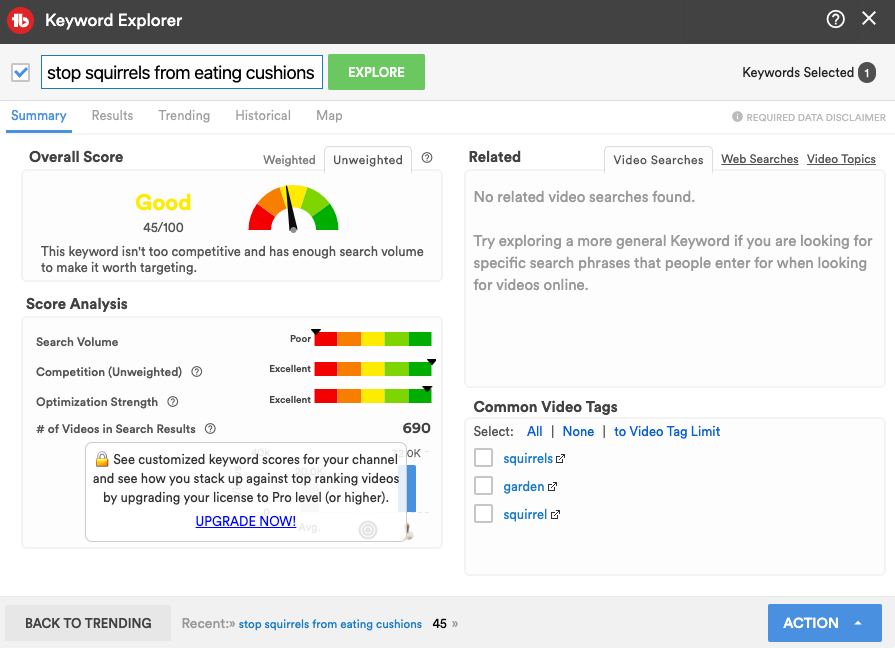
TubeBuddy has lots more great features, but more on that later.
For now, I recommend you just search for keyword phrases that match your niche and cover videos you think you can make. Once you find one that is in the green or yellow area, put it in a spreadsheet. Also note down the tags in the bottom right. They will come in handy when optimizing your video.
Don't Forget Your Free Tools to Help You Grow Your YouTube Channel
Learn From Your Competitors
In addition to doing your keyword research, you can also learn a lot from which keywords are already working well for your competitors?
Here’s how to do it:
First, head over to one of your competitor’s channels. Try to find channels that have a similar number of subscribers to yours and avoid the really big channels as they will skew the results.
Start by selecting the person or company's YouTube channel then click on their channel’s “Videos” tab.
Here is an example from SEO expert Brian Dean's video channel.
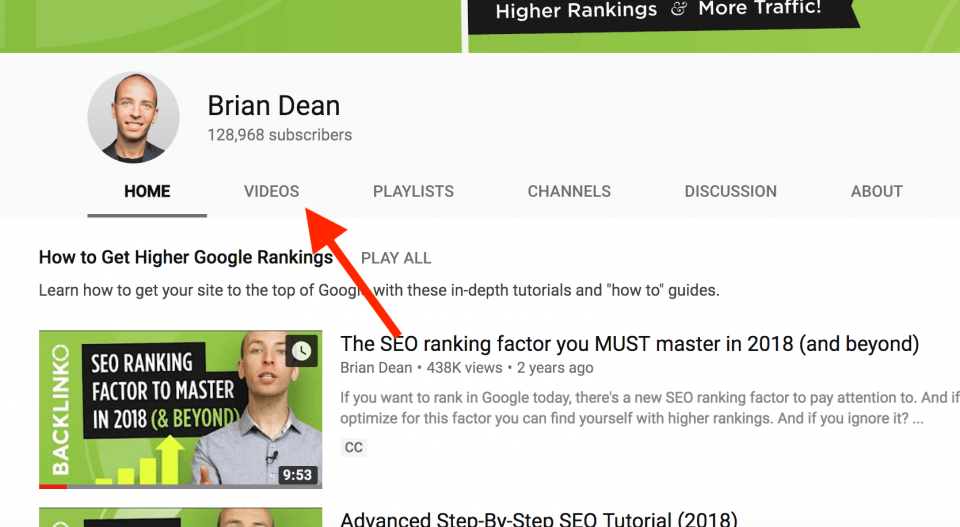
Then sort by "Most Popular"...
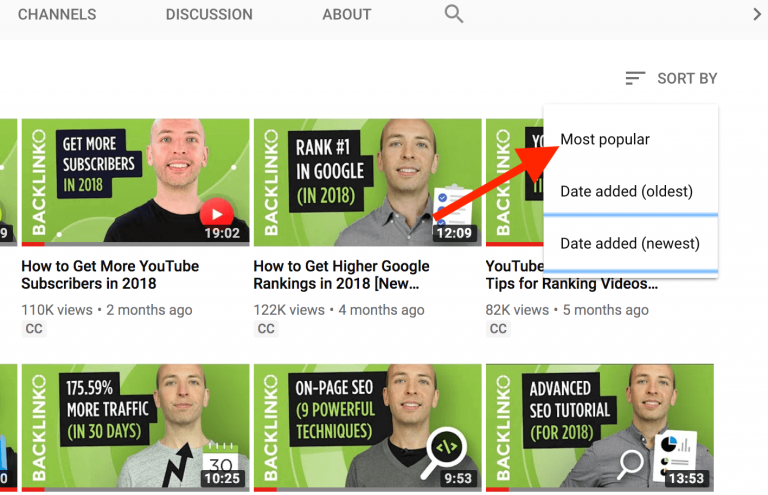
This will show you their videos that got the most views.
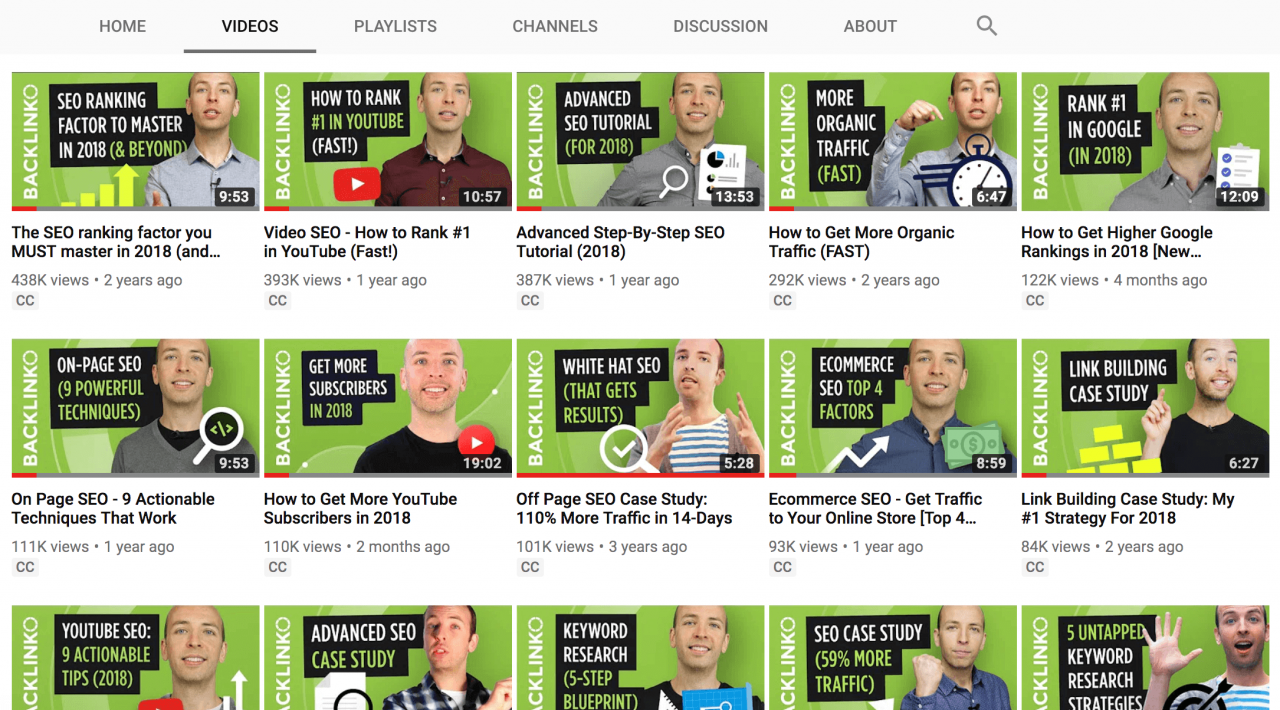
Finally, look at the keywords used in the video’s title and description and you will see the keyword phrase that the top videos are targeting.
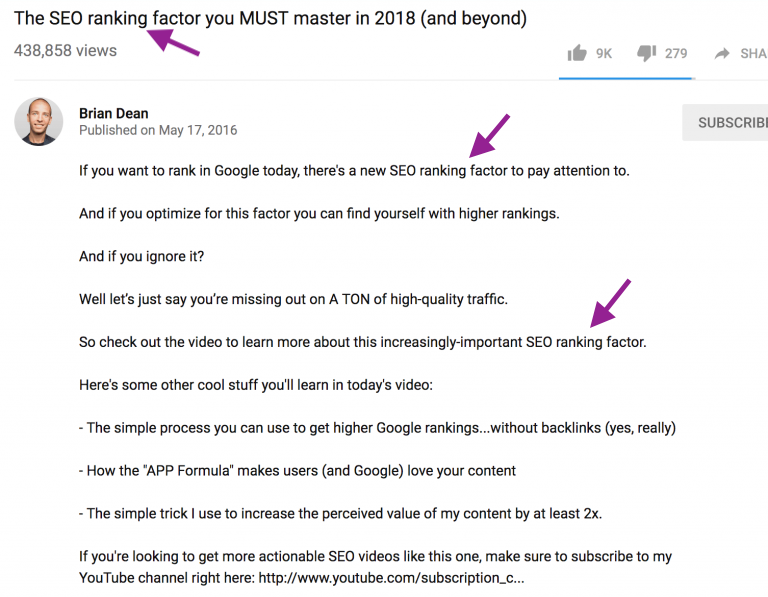
Search vs Suggested Videos
YouTube explains in their discovery and search algorithm the following:
"Videos are ranked based on a variety of factors including how well the title, description, and video content match the viewer’s query. Beyond that, we look at which videos have driven the most engagement for a query, and make sure it’s easy for viewers to find those."
So yes, keywords matter from both "on-page" and “in-video” perspectives. Matching search intent is critical, especially when you are a new channel.
However, if you want to grow, you need to also start to appear in YouTube suggestions. The key ingredients for achieving this are watch time and high video engagement.
YouTube wants you to keep viewers on their platform for as long as possible. That’s because more watch time = more ads shown = more money in the bank for Google.
They also want you to drive engagement to your videos, through comments and shares, likes and dislikes and they’ll reward you with visibility in suggested search.
STEP 2:
RANKING YOUR VIDEOS
In this step, we cover how to optimize your videos for YouTube ranking and attracting viewers. We cover everything from naming your videos ,adding descriptions and tags, through to designing thunbnails that people click on.
Optimizing Your Title
So you have made your video based around a really great keyword phrase, but their are still some important steps to getting your video ranked and watched. First, you need to cover what the viewer sees when they first see your video flash up in the search results.
1. Insert your keyword phrase in the video file name.
The first place you should put your keyword phrase is in your video file name. This will tell YouTube what the video is about.
Why?
YouTube can't actually "watch" your video to see how relevant it is to your target keyword, (although they can transcribe your video) but, YouTube can read your video's file name.
If your keyword phrase is "sales funnels for beginners" for example, your video's file name should be "sales funnels for beginners".
2. Insert your keyword naturally in the video title.
This is more important to your audience than it is you YouTube's search algorithmn When we search for videos, one of the first things that our eyes are drawn to is the title.
Along with the thumbnail, this is what determines whether or not the viewer will click to watch your video, so the title should be compelling, but also clear and concise.
It is a good idea to optimize your title for the keyword phrase, but only if it fits naturally into a title that tells viewers exactly what they're about to see. If it doesn't, don't worry.
Also, avoid using an enticing title that bears little or no relationship to the video content. This will just result in virtually no watch time, because viewers will immediately realize and switch to another video.
Make sure to keep your title fairly short. 60 characters or less is the accepted length. This means potential viewers will actually bother to read it.
Again, check out what your competitors are doing. Look at their highest ranking videos and see how the title reads.
Going back to our example from Brian Dean. This image shows Brian's most viewed videos. As you can see, the thumbnail doesn't change that much, well maybe the shirts are a little less scary!
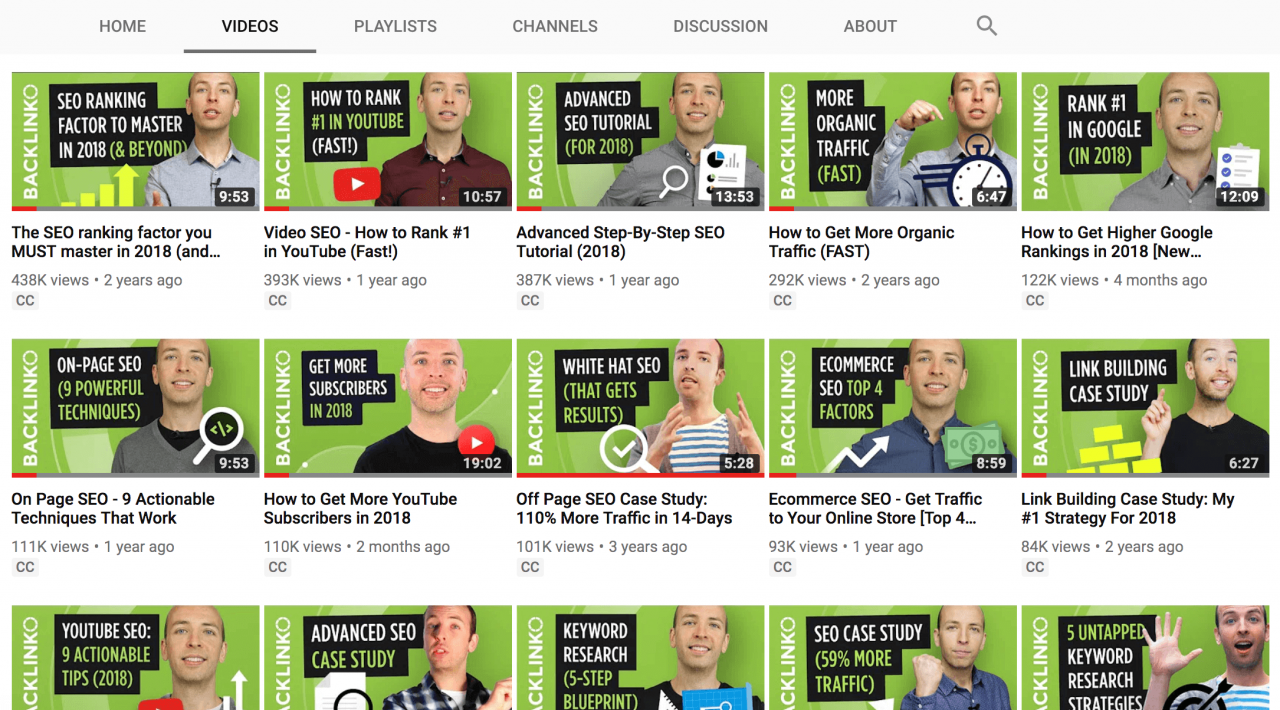
Don't craft the video, first craft the title
Prince EA
Tips For Writing GREAT Headlines
-
Keep It Simple
Write your title so a 4th grader can understand it.
-
Build Intrigue
Use words and phrases like: Stop...
Before you do x watch this...
-
Use Uncommon Words
Make your viewers look twice at the title
-
Put Dates or Brackets In The Title
Research shows that adding dates or brackets increases views by 20%
-
Uplift Your Audience
Your title should be something that makes them want to watch because they think it will make them feel better.

If you already have a YouTube channel and want to know how to earn an income from it, please download my FREE GUIDE which will show you ways to earn an income from YouTube.
Optimizing Your Thumbnail
After your title, the thumbnail is the next most important item for getting people to click on your video. There is a lot of data on what works and what doesn't but here are the general rules.
1. Correct Thumbnail Dimensions
I would recommend you use an application like Canva to design your thumbnails. Canva has built in templates, but you can also use custom dimensions as follows:
YouTube Thumbnail Dimensions
Optimize your YouTube thumbnails with these dimensions: 1280 pixels wide by 720 pixels tall, with a minimum width of 640 pixels. A ratio of 16:9 is ideal as it's used most often in YouTube players and previews
In this video, Sean Cannell gives a really good overview of how to build and optimize a thumbnail using Canva
2. Best Thumbnail Color Schemes.
Your thumbnail is part of your branding, so use a consistent color scheme. You may have noticed from Brian Dean's videos we showed earlier, that all his thumbnails have the same green color scheme.
Use a Color Scheme That Stands Out
Notice that Brian's video stands out and is recognizable in this screenshot. Also, not that the Ahrefs video in Orange also stands out and is recognizable. They also use a consistent color scheme.
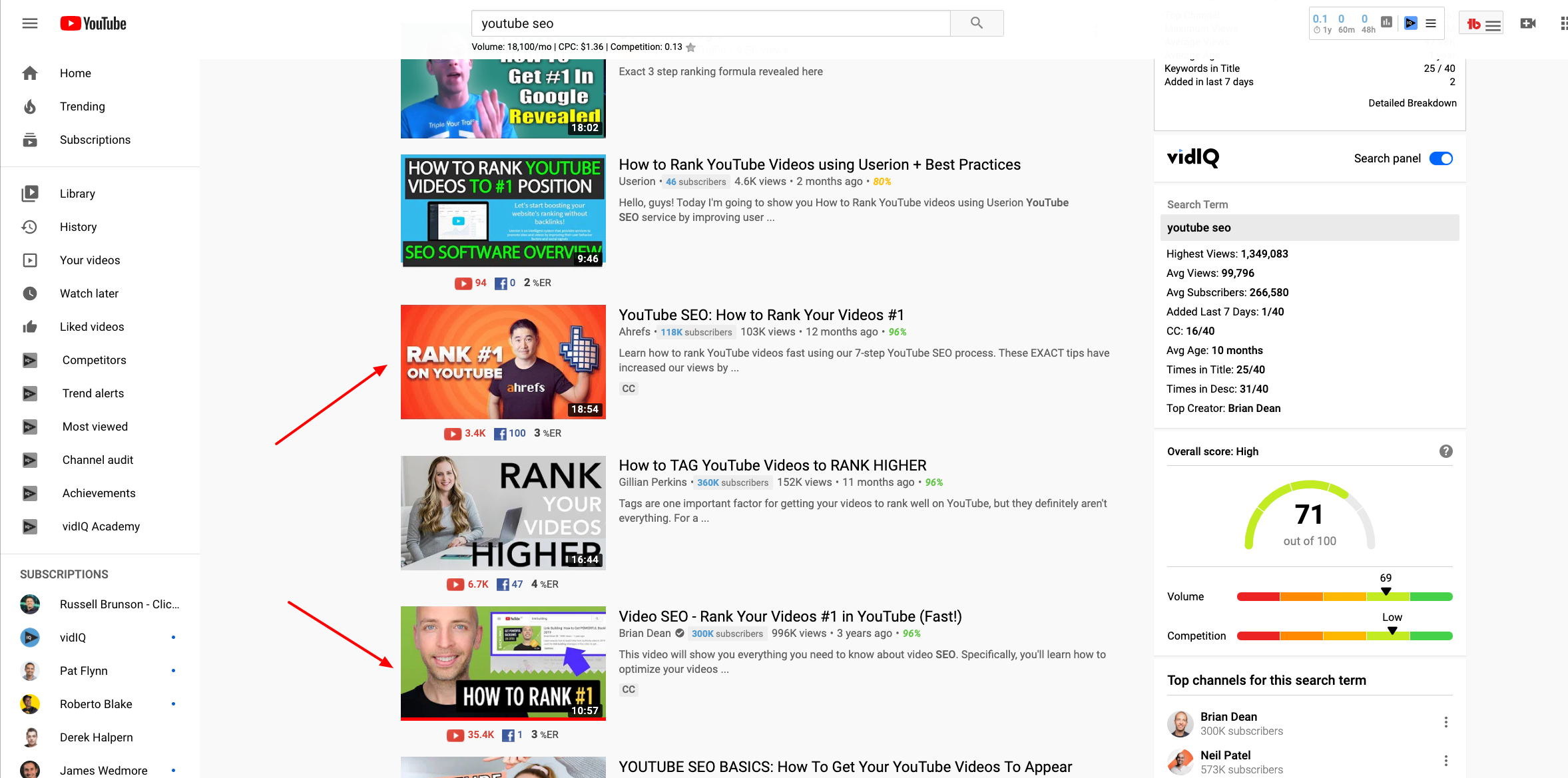
Your thumbnail is part of your branding, so use a consistent color scheme. You may have noticed from Brian Dean's videos we showed earlier, that all his thumbnails have the same green color scheme.
Notice that Brian's video stands out and is recognizable in this screenshot. Also, not that the Ahrefs video in Orange also stands out and is recognizable. They also use a consistent color scheme.
As you may have noticed, YouTube uses three main colors on their site: white, red and black on a gray background.

If your thumbnail uses lots of white, red, grey or black it’s going to be hard for your thumbnail to stand out.
Instead, try using these colors in your thumbnail:
- Yellow or Gold*
- Green
- Orange*
- Purple
- Pink
- Blue
You can also use a black background with these brighter colors* as text or graphics.
Playlist Color Schemes
Another approach is to choose a consistent color scheme for all videos in a playlist. Simon Sinek uses this technique in his "Infinite Game" playlist.
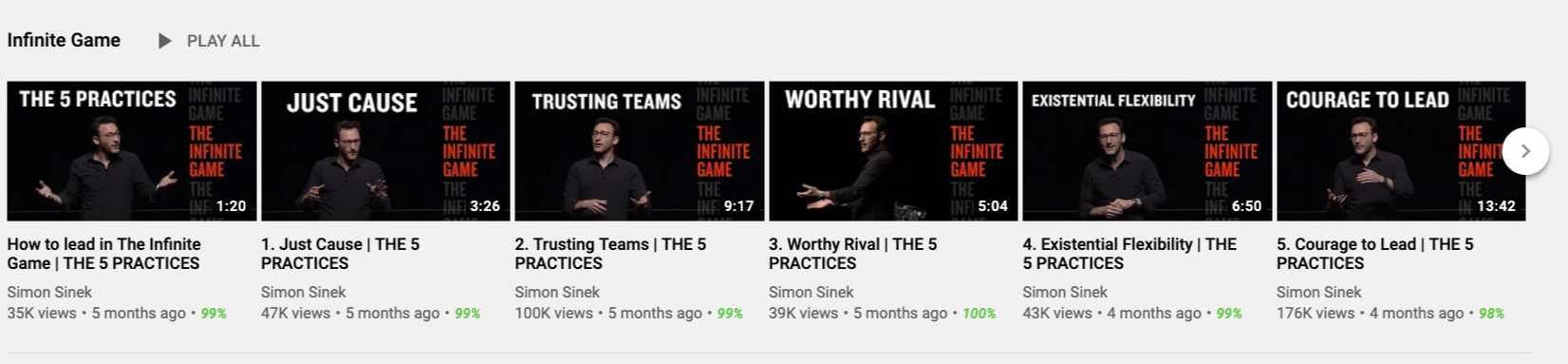
Free YouTube Masterclass
If You Want To Learn More About Maximizing Your Video Views, Sign Up For A Free Video Masterclass Series With YouTube Influencer Sean Cannell
-
Video 1: Viral Video Blueprint
The secret formula for coming up with video ideas that get massive views and make you money.
-
Video 2: The Ultimate Viral Video Framework
Learn how to make viral videos and how to optimize them to be found on YouTube.
-
Video 3: Ranking For Revenue
How to generate passive income from to videos that you make for your YouTube channel.

Adding A DescriptionTo Your Videos
Your video’s description serves a number of purposes. Primarily it is to help YouTube understand more about your video when ranking.
However, it is also a place to put links to affiliate products, free downloads etc. This is the first step in monetizing your YouTube channel
1. Optimizing Your Description For Better Ranking
Your video description helps YouTube and Google understand the context and positioning of your video. The better they understand your video, the higher you’ll rank, both in YouTube and Google searches. More often than not, you will also show up in the Suggested Video sidebar.
Here are the basic guidelines for the description:
- Include your keyword in the first 25 words
- Make the description at least 250 words
- Include your keyword 2-4 times
This will help to optimize the description which tells Google and YouTube what your video is about.
Here is that example of a description for a Brian Dean video that’s optimized around the keyword “On-page SEO”. You can see the target keyword three times, including in the opening sentence.
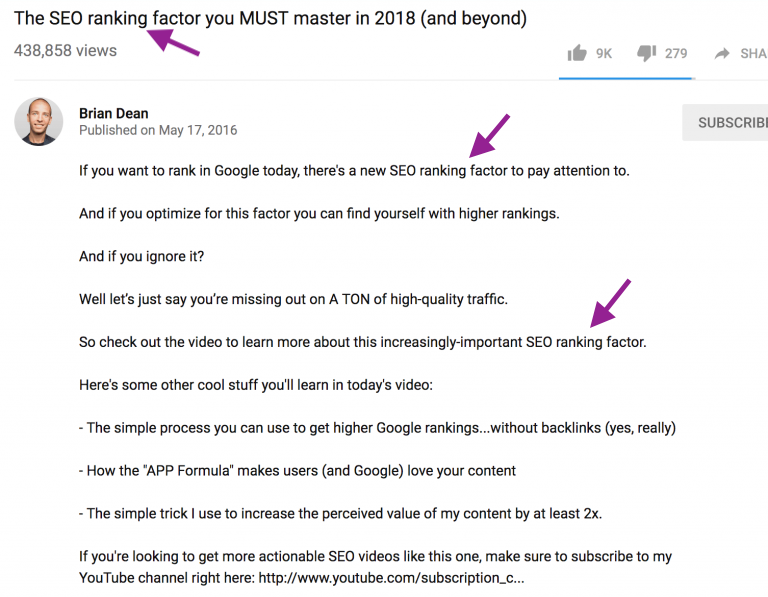
2. Adding Links To You Description - Monetization Step 1
Your description is also a great place to put links. These would normally fall into the following categories:
- Affiliate links to products you recommend or review in the video.
- Links to download any free guides mentioned in the video. (to build your email list)
- Links to blog posts or web pages where viewers can learn more about the content in the video.
- Links to other videos in your playlist that relate to the video being viewed.
Just remember, that YouTube rewards you for keeping people on the platform, so be sure to use option 4. as often as possible to increase your ranking.
Adding Tags To Your Videos
Tags aren’t as important as title and thumbnail…but they do help YouTube know what your video is about..
Here’s how I use video tags for my videos:
- My first tag is my exact target keyword or keyword phrase.
- I also include a few variations of that word or phrase.
- Finally, I make a few of my tags other topics that my video covers.
Targeted tags not only help you rank for your target keyword, but also get you to show up more often as a related video in the sidebar area of YouTube
1. TubeBuddy Tag Explorer, Sorter and Suggested Tags
TubeBuddy is a great tool for optimizing your tags for YouTube SEO. It has a wealth of tag research tools for finding the best tags for your videos.
These quick tutorials takes you through how to use the best ones:
TubeBuddy Tag Explorer - Quick Guide
TubeBuddy Tag Sorter - Quick Guide
TubeBuddy Tag Sorter - Quick Guide
If you don't have TubeBuddy, you can get it for free here
In this example of one of my videos, you can see how popular different tags are and how your video is ranking for them.
The light blue number alongside the "Kartra" tag is the rating for that keyword. You are looking for a higher value that shows a popular keyword with low competition.
The numbers in green show where you rank in YouTube search for that keyword phrase. So you see this video ranks #1 for "Kartra Marketing Campaigns".
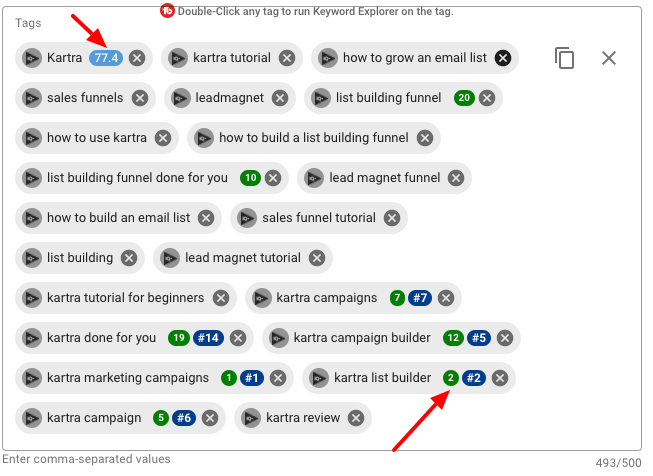
2. Learn From Your Competitors
Don’t be afraid to use the same tags that your competitors use. In fact, it’s a YouTube marketing best practice that has worked for years.
When your video’s tags match a video that someone’s watching, you have a good chance of showing up in the "Suggested Video" section.
Again TubeBuddy can help you with this. Here, we did a search for the keyword "sales funnels". At no.1 is this video from Russell Brunson. With the video playing and the TubeBuddy plugin installed, you get to see the tags that are added to this video. If you make a video on the same or similar topics, you should aim to apply these tags for maximum results.
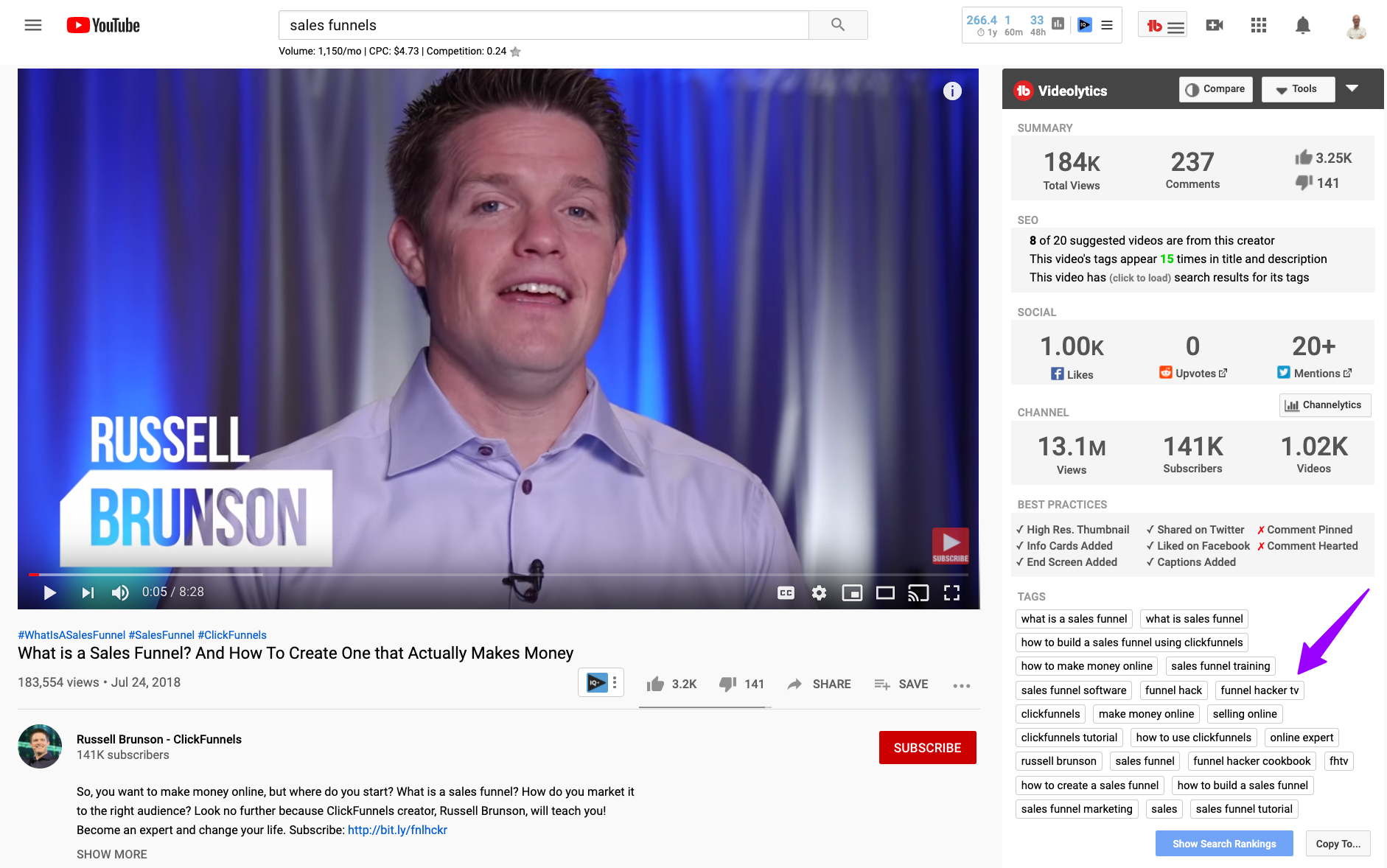
Choose Your Free Book.
Includes free bonus training
Traffic Secrets
Free Hardcover 2020 Edition
Learn how to drive traffic to your sales funnels
Includes free bonus training
Expert Secrets
Free Hardcover 2020 Edition
Learn how to convert that traffic into customers
Includes free bonus training
Just pay for shipping
STEP 3:
BUILDING RECURRING INCOME
YouTube is a great platform to build an online business around. If you want to build a career off of YouTube, you need to learn how to use it to generate recurring income. Here, we show you how.
Affiliate Marketing
One of the quickest ways to start earning an income from your YouTube channel, is through affiliate marketing.
You don't need to spend time developing your own product, instead you review and recommend ready-made products as an affiliate.
You sell a product, the product vendor (or affiliate platform) pays you a commission.
1. Amazon Associate (Affilate) Program
When you see people unboxing or reviewing products on YouTube, you are also likely to see a link in the video description that takes you to Amazon to purchase the product.
This is the Amazon Associate program and the video host will receive between 2% and 10% commission for each item purchased. This doesn't sound much, but if you are recommending high ticket items like cameras or drones, it can add up.
Also note that the Associate gets paid a commission on any other item the customer purchases in the same transaction. So if they also add a tripod, a lens and a camera bag, then they get commission on those.
I know of YouTubers that earn several thousand dollar per month in Amazon commissions and remember that a video can stay on YouTube for many years so it can keep on giving.
2. Software Affiliate Marketing
This is my particular favorite, mainly because it can be a source of recurring income.
If you make a video tutorial or do a review of a software product, you can add an affiliate link in your video description for viewers to sign up for a trial or purchase the product.
Most software products are delivered as a monthly or annual subscription and you get paid a percentage for as long as your referred customer keeps using the software.
Here are links to some of the products with the best affiliate programs. And yes these are affiliate links so I will receive a commission if you sign up for a paid product.
Kartra: 40% recurring commission. All-in-one marketing software (this page is built using Kartra)
ClickFunnels: up to 40% recurring commission. Sales funnel building software
ConvertKit: 30% recurring commission. Email autoresponder software
Drip: 30% recurring commission. Email autoresponder software
Leadpages: 30% recurring commission. Landing page building software
RightMessage: 20% recurring commission. Web chat software and segmenting tool.
TubeBuddy: 30-50% recurring commission. YouTube research and optimization tool.
VidIQ: 15-25% recurring commission. YouTube research and optimization tool.
If you like the product, sign up to use it, sign up as and affiliate and make a few sales and the cost of the product is covered.
If you want to learn more about Affiliate Marketing, I recommend you sign up for my good buddy Pat Flynn's 1-2-3 Affiliate Marketing course using the link below. Pat built up a 7-figure online income just through promoting affiliate products.
Recommended Courses
To Build Your Online Business
Free Brand Course
Build You Own Brand
Pat Flynn of Smart Passive Income takes you through Building Your Online Brand
Find Your Buisness Niche
Smart From Scratch
Pat Flynn's Course for Online Beginners Who Need Help Finding their Business Idea.
Free YouTube Masterclass
Video Ranking Academy
3 Strategies for Growing Your Audience and Income with YouTube in 2019.
Learn Affiliate Marketing
1-2-3 Affiliate Marketing
A comprehensive course on how to build a recurring income though affiliate marketing
The Digital Economy Truly Arrived In 2020
Like it or not, we are now in the digital economy.
The coronavirus pandemic and resulting lockdown around the globe changed most people's daily habits to something unrecognizable. People had to work from home, others couldn't work at all because their job entailed close physical contact with others.
But, for some people, it was business as usual.
These were the people who had built an online business or knew how to take their business online.
Now, I not talking about Amazon or Facebook, I am talking about thousands of entrepreneurs who have chosen to build their business in the digital economy.
They have built their audience and find their customers through podcasts, blogs, and YouTube.
They communicate to that audience through Instagram and Facebook.
They sell products and services exclusively online. These range from online courses and membership programs to e-commerce operations selling skincare and health products.
Some, don't have their own products, instead, they are affiliates for other companies. They promote online courses, software, and electronics for up to 40% recurring commissions.
These are the Silent Earners

Building An Online Business
Many people have built highly successful online businesses using YouTube as their principal traffic source, and you can too.
Unlike Instagram and Facebook, videos posted on YouTube can continue to appear in peoples' searches and suggested video feeds for many years. This can provide a consistent source of leads for an online business.
So let's look at the process for doing this.
1. Start With Your Product Or Service
This may seem counter-intuitive, but bear with me.
If you are serious about building an online business and the income that results from it, you need to focus on where that income will come from.
Brendon Burchard recently sent me an email. In it he gave me his viewpoint on what is needed to succeed in 2020 and beyond. Here is what he said:
I think there are only THREE skills required to majorly win in this digital economy.
Those skillsets?
- Create for online
- Serve online
- Sell online
These used to be for "lifestyle entrepreneurs." Now it feels like they are the modern equivalent of job security.
But what should you DO with that? How do we deploy these skills for a more abundant future for our families?
If you are going to create a product, there are only *FIVE things* that I would create and sell if I were you.
You don't need to create and sell all 5, but knowing these are the most popular and 100% virtual - no travel, no inventory, no office required - will really help you.
These are:
- Virtual group coaching,
- Paid live training,
- Online courses,
- Webinars (usually free, but often present the option to sign up for a paid program)
- Monthly paid memberships/subscriptions.
Brendon is a New York Times Best Selling Author with a multimillion dollar online business, so I tend to listen to his advice.
You have to decide which of these products or services you have or want to create.
From there you can build the sales funnel to drive traffic to this.
2. Sales Funnels
If you downloaded my free e-book, you will know what a sales funnel is. If you didn't, do it now. The link is below or just click here.
Every successful online business has one or more sales funnels.
So let's take a look at an example.
This is a funnel I built using Kartra. It is designed to work in partnership with a YouTube video. You make a video about a particular topic. During the video, you offer the viewer the chance to learn more by clicking a link to register for a Webinar.
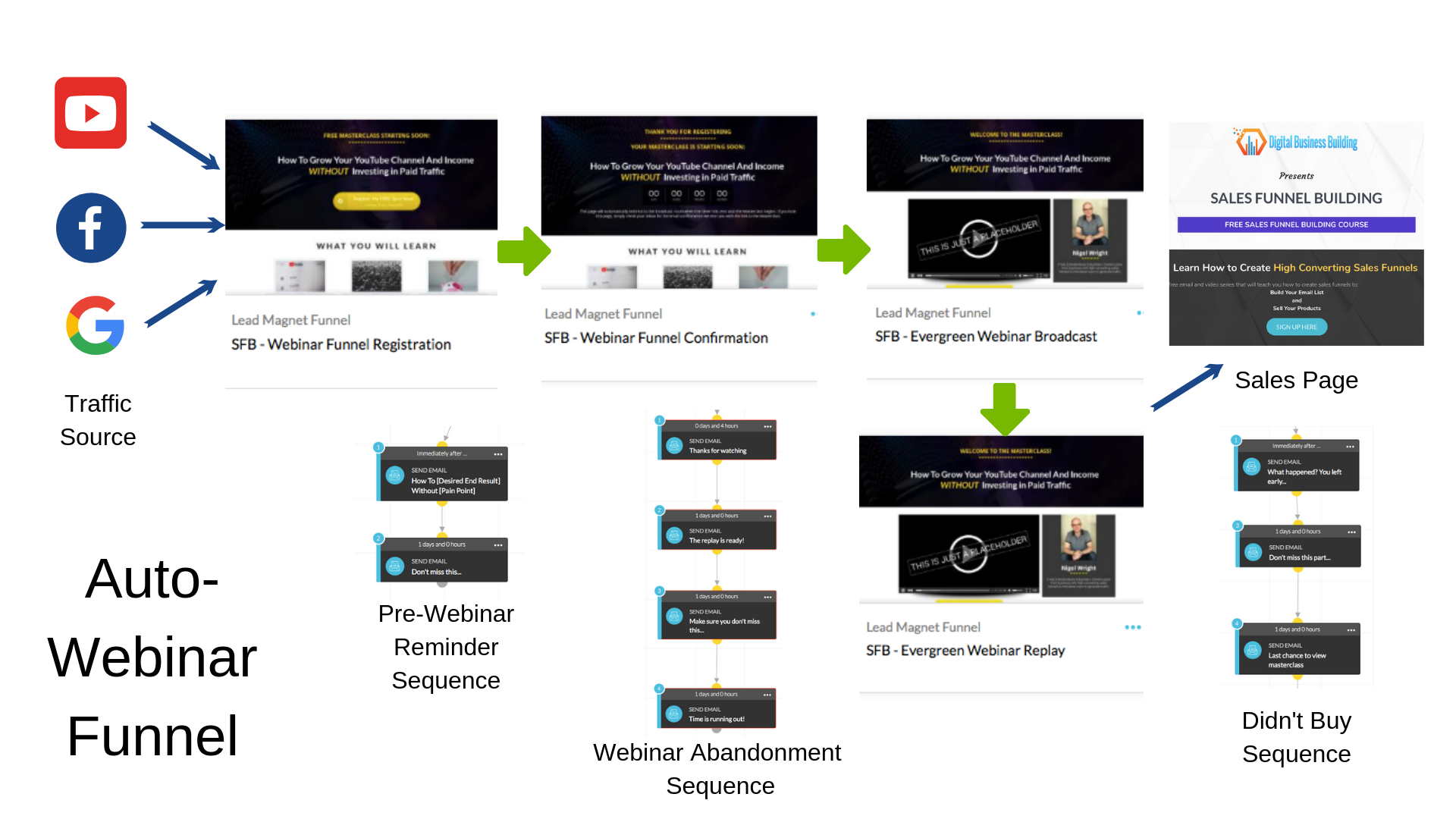
Once registered, the viewer turns into a lead on your email list and they are sent a series of emails reminding them to attend the webinar (pre-webinar reminder sequence).
They watch the webinar where you educate them on the subject you cover in your paid course or membership. During the webinar, you offer them the opportunity to purchase the paid program for a special, limited time price and they are taken to a sales page.
If all goes well, they become a customer.
If this all looks like a lot of work, don't worry I have this all built out in Kartra as a Done-for-you funnel. It is available free to anyone who signs up as a Kartra user using my affiliate link.
I like to look after my Kartra customers.
3. List Building - The Leadmagnet Funnel
If you would like your audience to get to know you better, before you sell them a product or service, you may want to start by offering them something free to join your email list.
This is called a leadmagnet. It is typically a PDF guide or e-book. Sometimes it is a mini-course.
There are two things that are important about leadmagnets.
-
They need to connect people to your paid product.
- They should be of high quality.
When I say they should connect people to your paid product, your leadmagnet needs to give them a taste of what they could learn if they purchased your paid product.
There is no point offering a leadmagnet about fly fishing if your paid workshop is about gardening. Maybe that's an extreme example. but you get my drift.
When I say "high quality" I don't mean it needs to be long. In fact, it really should be short and easy to digest. People are short on time these days. What I mean is that it should really help people and deliver great value so they come away thinking - "wow, if that is the free product, the paid product must be amazing!"
Again here is an example of a funnel that you can use to get people onto your email list using a leadmagnet.
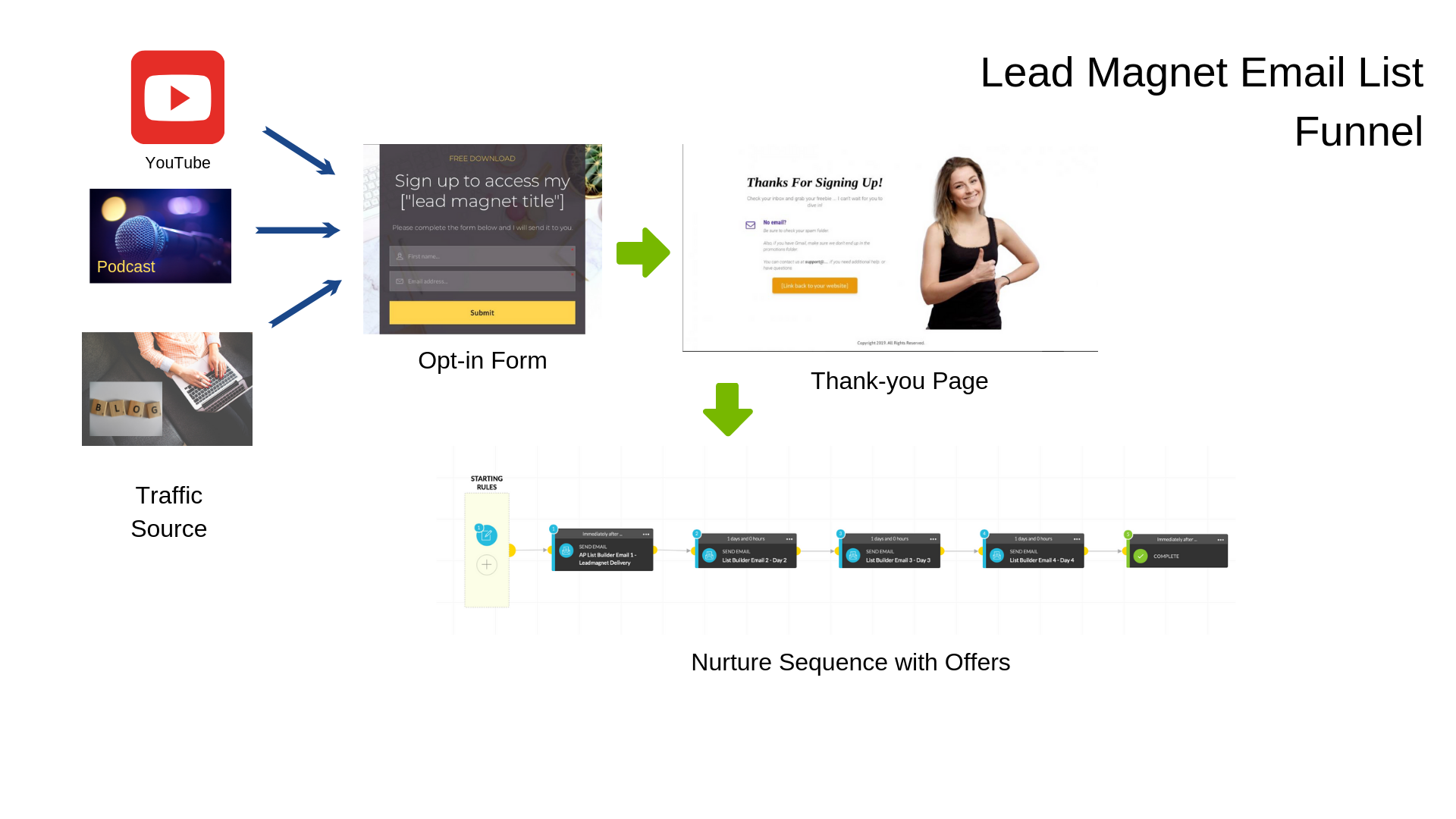
Again you make a video about a particular topic. During the video, you offer the viewer the chance to learn more by clicking a link to access the leadmagnet.
This link goes to an opt in form where they enter their name and email.
They are automatically entered into an email sequence where they are immediately sent the leadmagnet followed by a series of emails.
You are building your email list, which is a key component of every successful online business.

If you already have a YouTube channel and want to know how to earn an income from it, please download my FREE GUIDE which will show you ways to earn an income from YouTube.

Recommended Courses
To Build Your Online Business
Free Brand Course
Build You Own Brand
Pat Flynn of Smart Passive Income takes you through Building Your Online Brand
Find Your Buisness Niche
Smart From Scratch
Pat Flynn's Course for Online Beginners Who Need Help Finding their Business Idea.
Free YouTube Masterclass
Video Ranking Academy
3 Strategies for Growing Your Audience and Income with YouTube in 2019.
Learn Affiliate Marketing
1-2-3 Affiliate Marketing
A comprehensive course on how to build a recurring income though affiliate marketing
© Copyright by Silent Earning. All Rights Reseved.


